Range of Activities
The application offers academic activities led by lecturers that cater to students interests and goals, helping them develop relevant skills and knowledge.
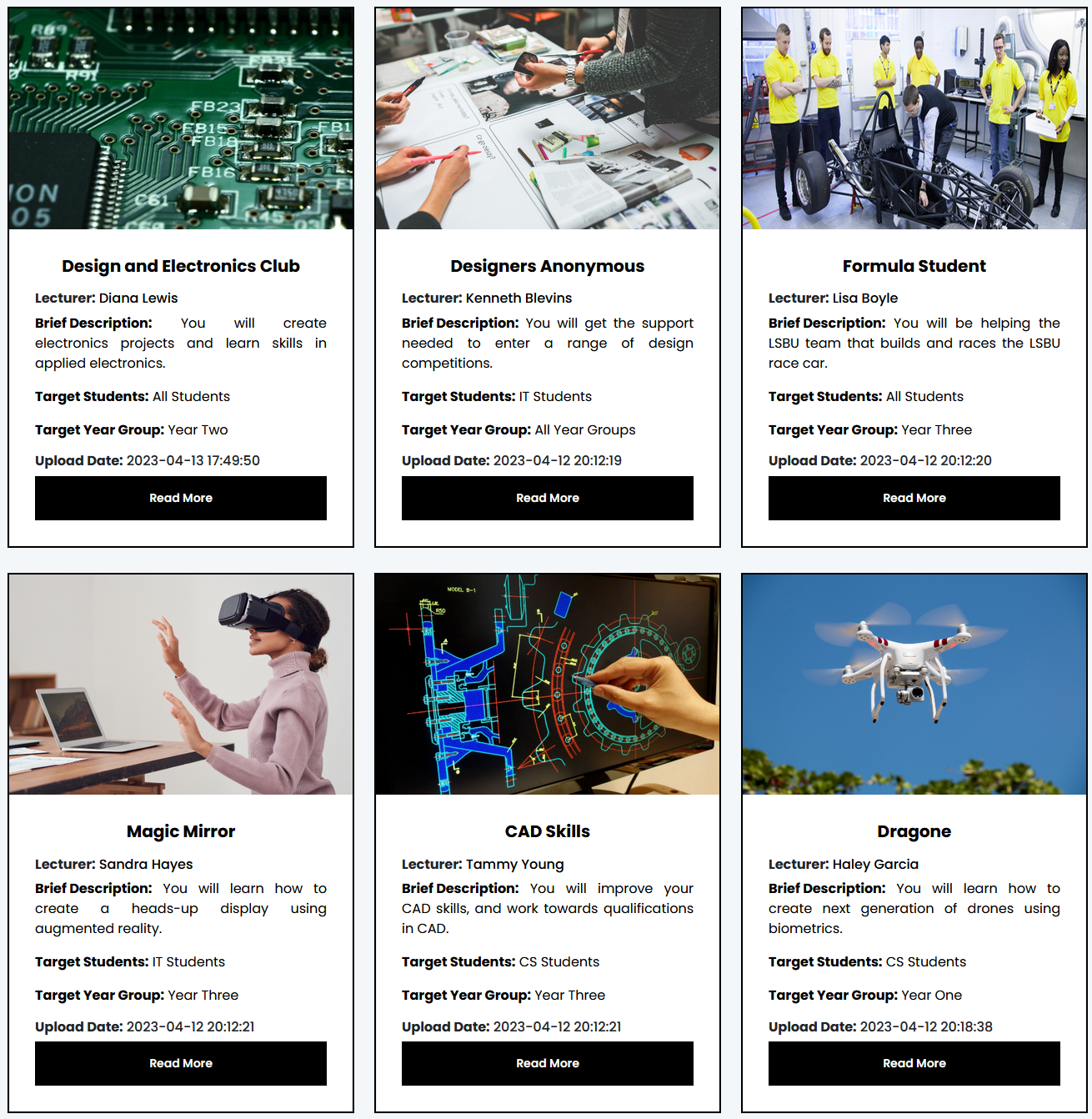
The application offers academic activities led by lecturers that cater to students interests and goals, helping them develop relevant skills and knowledge.

The application has a user-friendly interface, making it easy for both students and lecturers to navigate and use it, regardless of their technical skills.

The application allows students to work in teams, building essential soft skills such as collaboration that are highly valued in today's workforce.

The application helps lecturers track students' progress and attendance, promoting accountability and encouraging students to stay motivated and focused.

The application provides students with access to lecturers who can assist them in overcoming challenges they face in their activities, helping them stay on track.

The application promotes cultural awareness and understanding. This is because it allows students from different cultures and backgrounds to work together.
Below are the steps that take place before being able to access the features and content of the application. If you like what you see, join us today.
Registration This is the first that takes place, and it is an essential step that you must complete to gain access to the features and content of the application. To complete this step, simply go to the Sign-Up page, choose whether to sign up as a student or lecturer, and then fill out the registration form.
Admin Approval This is the second step that takes place and is a crucial measure to ensure the security of the application. In this step, the administrator will review and verify the information you provided during registration to ensure that your account is legitimate. Once your account is approved, you will receive a notification via email indicating that your account is now activated and ready to use.
Log In This is the last step that takes place, and it means that you gain access to the features of the application. Note that this step can only be completed once the administrator has approved your account, from which then you will be able to log in into the application using your email address and password.